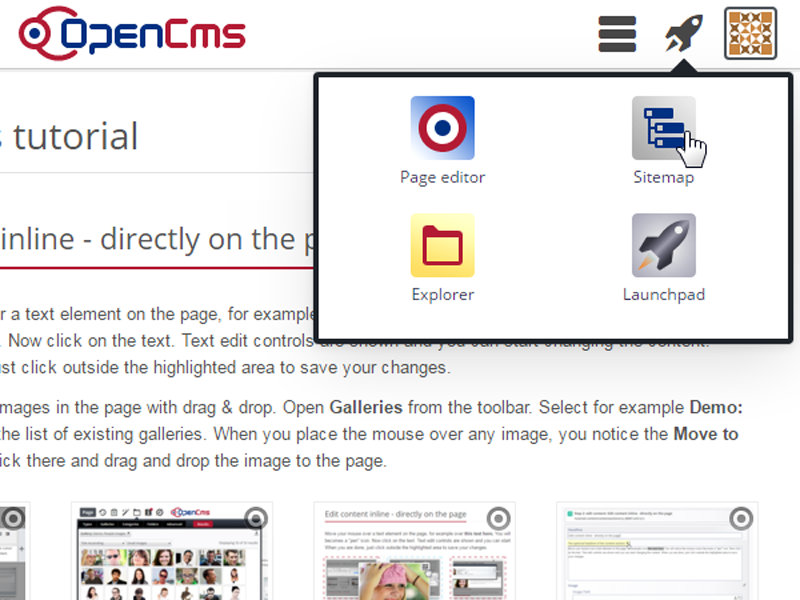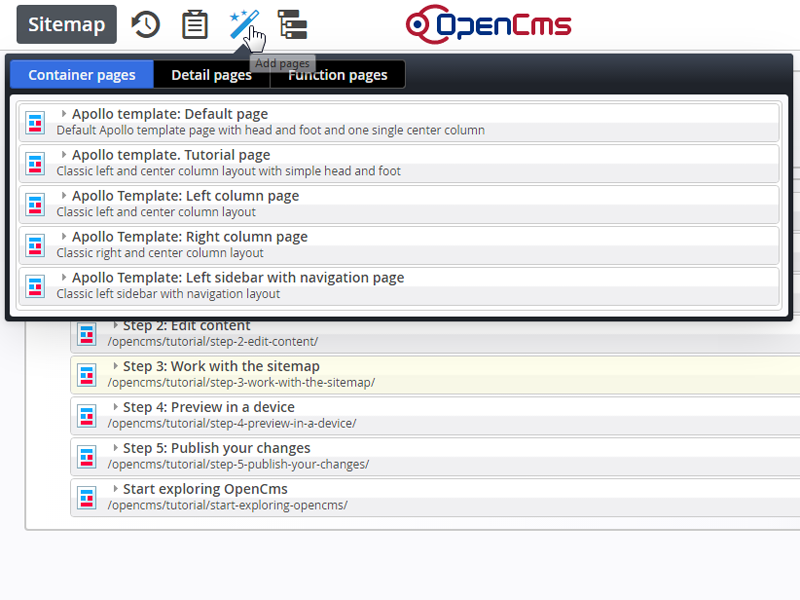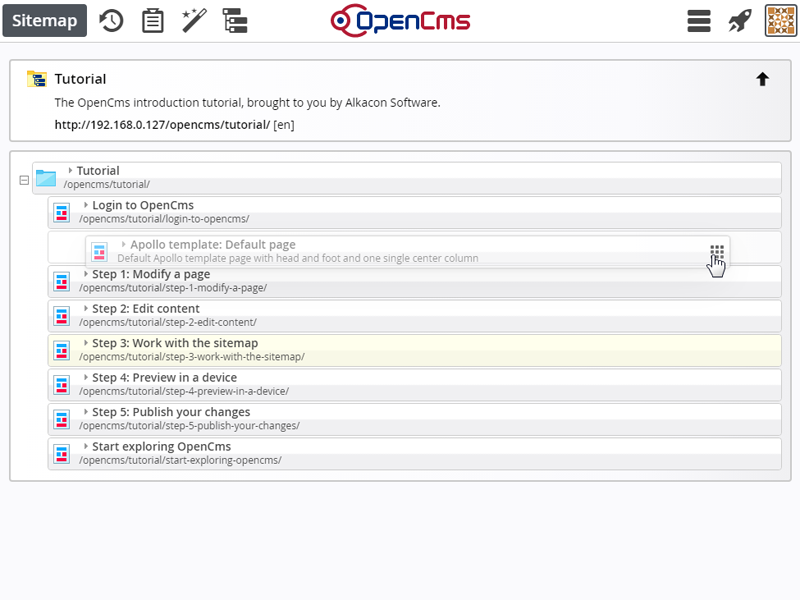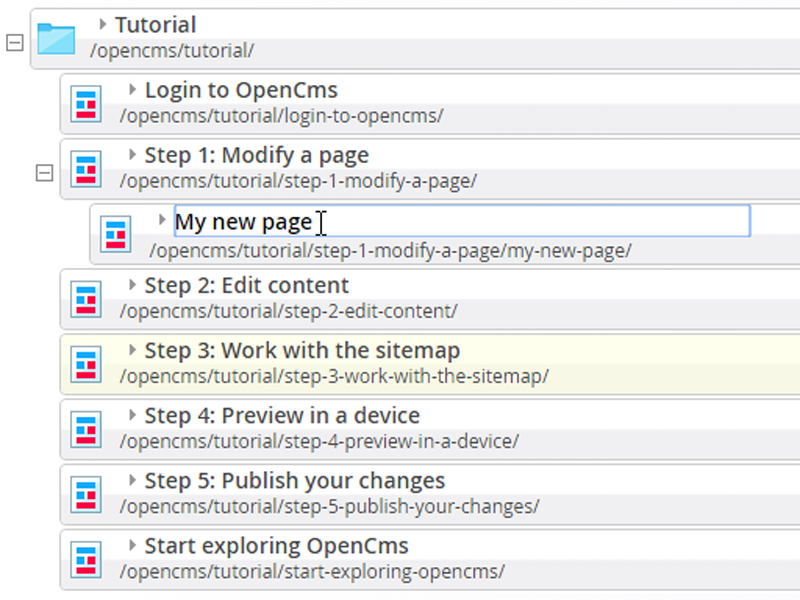Working with the sitemap
To create new pages or change the navigation structure of existing pages OpenCms offers the Sitemap editor. To open the sitemap, click on the Quick launch (rocket) icon located on the right of the toolbar.
In the Sitemap, select Add pages to get a list of available page templates. Select any template, for example the Apollo template: Default page.
Then drag the template from the list and drop it anywhere in the sitemap tree. You have just created a new page.
To edit the title of the page that is also used for Navigation, just click on the page name in the sitemap.
The images above provide a quick intro to using the sitemap. In the sitemap, you can move existing pages around or create new pages by drag and drop, similar to editing content.
You can access several options for each page by clicking on the Show menu icon that is displayed right on the sitemap entries.
Go ahead and try the sitemap editor. Afterwards, come back and continue the introduction tour with the "back office" of OpenCms.